
General description
.
A Spray nozzle
B Filling opening
C Shot-of-steam function (GC1675 only)
D Spray button T
E Steam control
- O = no steam
- q = moderate steam
- w = maximum steam
- x = Calc-Clean function
F Extra-steam function (GC1680 only)
G Release button for water tank
H Electronic safety shut-off function (GC1680 only)
I Temperature dial
J Temperature light
K Mains cord
L Type plate
M Water tank
N Anti-calc tablet
Important
.
Read these instructions for use carefully before using the appliance and save them for
future reference.
◗ Check if the voltage indicated on the type plate corresponds to the local mains
voltage before you connect the appliance.
◗ Do not use the appliance if the plug, the cord or the appliance itself is damaged.
◗ If the mains cord is damaged, it must be replaced by Philips, a service centre
authorised by Philips or similarly qualified persons in order to avoid a hazard.
◗ Never leave the iron unattended when it is connected to the mains.
◗ Never immerse the iron in water.
◗ Infirm persons should not be allowed to use the appliance without supervision.
Keep the appliance out of the reach of children.
◗ Do not put perfume, vinegar, starch, descaling agents, ironing aids or other
chemicals in the water tank.
◗ The soleplate of the iron can become extremely hot and may cause burns if
touched. Do not allow the cord to come into contact with the soleplate when
it is hot.
◗ When you have finished ironing, when you clean the appliance, when you fill or
empty the water tank and also when you leave the iron even for a short while:
set the steam control to position 0, put the iron on its heel and remove the
mains plug from the wall socket.
Before first use
.
1 Remove any sticker or protective foil from the soleplate.
2 Let the iron heat up to maximum temperature and pass the iron over a piece
of damp cloth for several minutes to remove any residues from the soleplate.
B
The iron may give off some smoke when you use it for the first time. This will cease
after a short while.
Preparing for use
.
Filling the water tank
Never immerse the iron in water.
1 Make sure the appliance is unplugged.
2 Set the steam control to position O (= no steam) (fig. 1).
3 Press and hold the release button and remove the detachable water tank
(fig. 2).
4 Fill the water tank with tap water up to the maximum level (fig. 3).
Do not fill the tank beyond the MAX indication.
◗ If the tap water in your area is very hard, we advise you to mix it with an equal
amount of distilled water or to use distilled water only.
Do not put perfume, vinegar, starch, descaling agents, ironing additives, chemically
descaled water or other chemicals in the water tank.
5 Push the water tank back into the iron ('click').
Setting the temperature
1 Put the iron on its heel.
2 Set the required ironing temperature by turning the temperature dial to the
appropriate position (fig. 4).
Check the laundry care label for the required ironing temperature:
- 1 Synthetic fabrics (e.g. acrylic, nylon, polyamide, polyester)
- 1 Silk
- 2 Wool
- 3 Cotton, linen
If you do not know what kind(s) of fabric(s) an article is made of, determine the right
ironing temperature by ironing a part that will not be visible when you wear or use
the article.
Silk, woollen and synthetic materials: iron the reverse side of the fabric to prevent
shiny patches. Avoid using the spray function to prevent stains.
Start ironing the articles that require the lowest ironing temperature, such as those
made of synthetic fibres.
3 Put the mains plug in an earthed wall socket.
4 When the temperature light has gone out, wait a while before you start
ironing (fig. 5).
The temperature light will go on from time to time during ironing.
Using the appliance
.
Steam ironing
1 Make sure that there is enough water in the water tank.
2 Select the recommended ironing temperature (see chapter 'Preparing for use',
section 'Setting the temperature').
3 After the temperature light has gone out, set the steam control to the
appropriate steam position. Make sure that the steam setting you select is
suitable for the ironing temperature selected: (fig. 6).
- q for moderate steam (temperature settings 2 to MAX)
- w for maximum steam (temperature settings 3 to MAX)
B
The iron will start steaming as soon as the set temperature has been reached.
Ironing without steam
1 Set the steam control to position O (= no steam).
2 Select the recommended ironing temperature (see chapter 'Preparing for use',
section 'Setting the temperature').
Features
.
Spray function
You can use the spray function to remove stubborn creases at any temperature.
1 Make sure that there is enough water in the water tank.
2 Press the spray button several times to moisten the article to be ironed (fig. 7).
Extra steam (GC1680 only)
This function provides extra steam to remove very stubborn creases.
◗ The extra-steam function only works at temperature settings between 3 and
MAX.
1 Set the steam control to position w (= maximum steam) (fig. 8).
2 Press and hold the steam control for a maximum of 5 seconds (fig. 9).
3 Release the steam control and wait at least 1 minute before using this function
again to prevent water from dripping out of the soleplate.
Shot of steam (GC1675 only)
A powerful shot of steam helps to remove stubborn creases.
The shot-of-steam function can only be used at temperature settings between 3
and MAX.
1 Press and release the shot-of-steam button (fig. 10).
Wait a while before using the button again to avoid spluttering.
Never direct the steam at people.
Electronic safety shut-off function (GC1680 only)
The electronic safety shut-off function automatically switches off the iron if it has not
been moved for a while.
◗ The auto-off light starts blinking to indicate that the iron has been switched off
by the safety shut-off function (fig. 11).
- In horizontal position, this will happen after 30 seconds.
- In vertical position, this will happen after 8 minutes.
◗ To let the iron heat up again:
- Pick up the iron or move it slightly.
- The auto-off light goes out and the temperature light goes on.
- When the temperature light has gone out and goes on again, the iron is ready for
use.
Cleaning and maintenance
.
After ironing
1 Remove the mains plug from the wall socket and let the iron cool down.
2 Wipe scale and any other deposits off the soleplate with a damp cloth and a
non-abrasive (liquid) cleaning agent.
Comfort LongLife GC1680. GC 1675, GC 1665 4239 000 57983

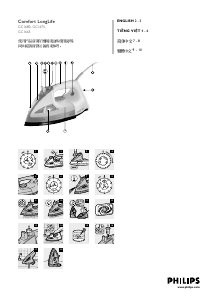


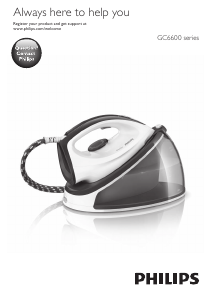



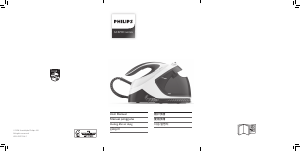



Tham gia cuộc trò chuyện về sản phẩm này
Tại đây bạn có thể chia sẻ suy nghĩ của mình về Philips GC1675 Comfort LongLife Bàn ủi. Nếu bạn có thắc mắc, trước tiên hãy đọc kỹ hướng dẫn. Yêu cầu một hướng dẫn có thể được thực hiện bằng cách sử dụng mẫu liên hệ của chúng tôi.